Installing Boundless Desktop on Mac OS X¶
This section will describe how to install Boundless Desktop on Mac OS X.
Prerequisites¶
Boundless Desktop can run on any recent hardware/software combination. See Mac system requirements for more details.
Install¶
To install Boundless Desktop:
Open the provided DMG archive. There will be a single BoundlessDesktop-1.0.0.pkg
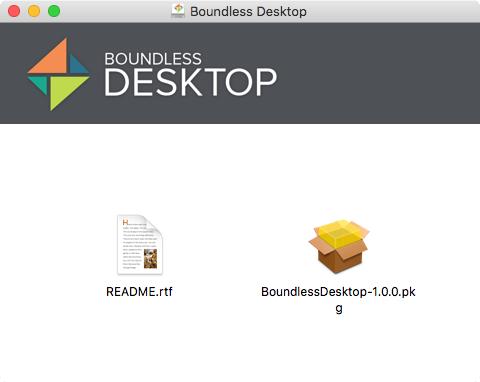
Boundless Desktop package
Double-click the installer package to launch the installer.
At the Welcome screen, click Continue.
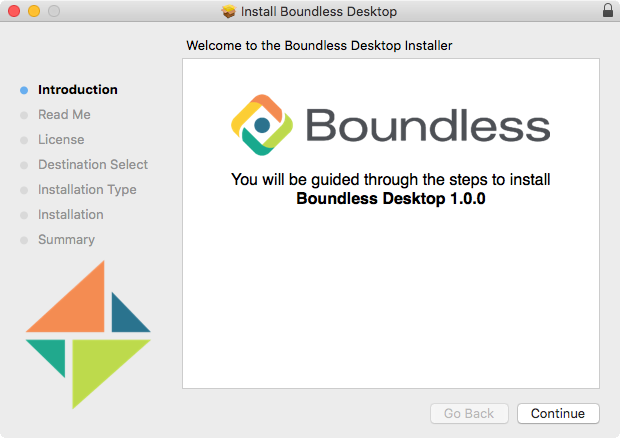
Welcome screen
Read the Read Me and then click Continue.
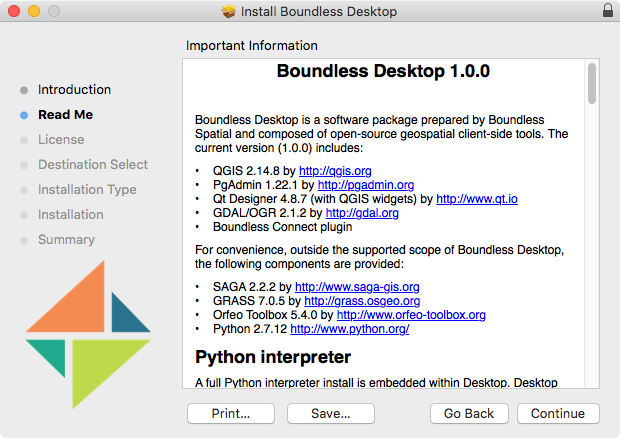
Read me file
Read the License Agreement and click Continue.
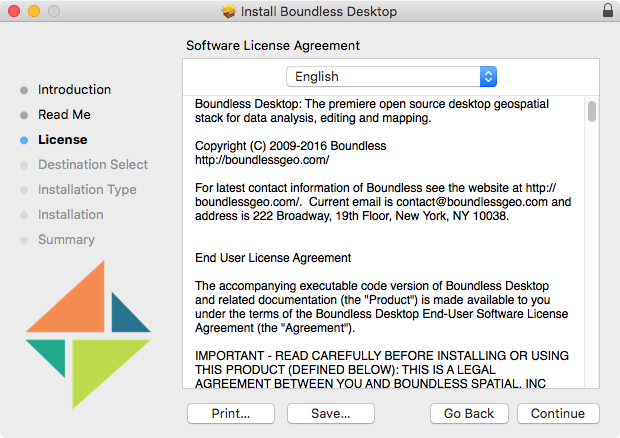
License agreement screen
When prompted about the license agreement, click Agree to continue the installation.
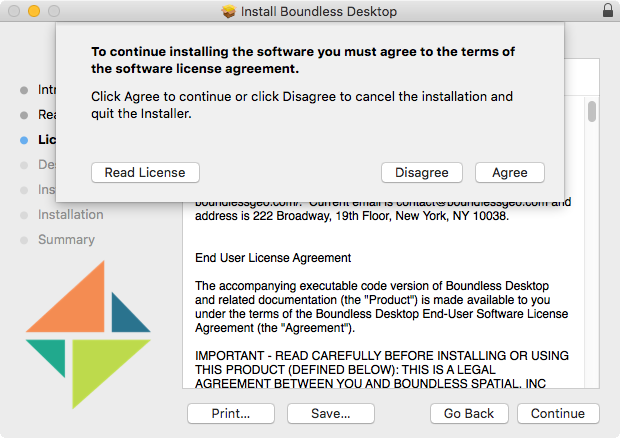
License agreement confirmation
In the Installation type dialog check the components you would like to install and click Continue.
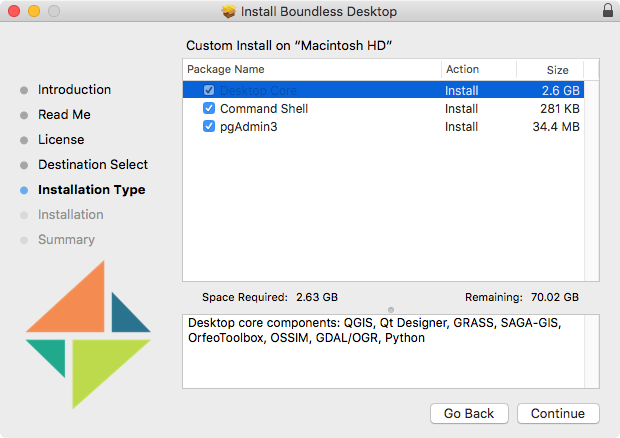
Installation Type screen
You are ready to install the software. Click Install to start the installation.
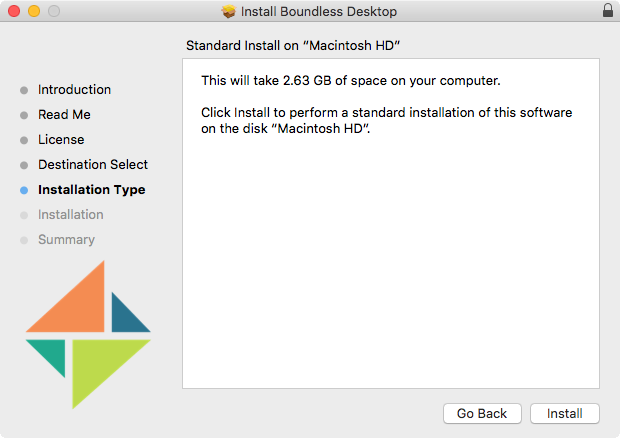
Installation Type screen
When prompted, enter your username and password. Click Install Software to continue.
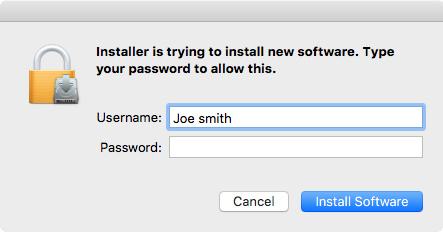
Insert your administrator username and password
Please wait while the installation proceeds.
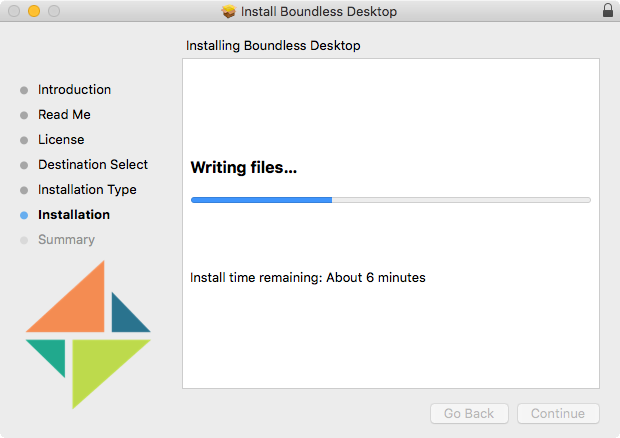
Installation
After installation, click Close.
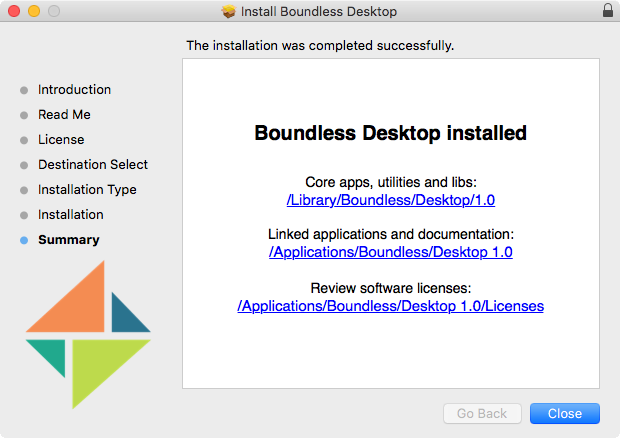
Boundless Desktop successfully installed
After a successful install, Boundless Desktop components, such as QGIS, can be run from shortcuts in the Applications Folder (see Quick start guide for more information).