How to ask for support¶
At Boundless we have prepared two levels of support for Boundless Desktop:
- Questions and Answers: a crowdsourced support system available to any subscription level. You can ask questions and receive answers from a community of users and Boundless staff. Go to Questions and Answers.
- Support tickets: available only for Enterprise users, you will get direct help from Boundless dedicated support staff that, together with the development team, will search for a solution to your issue. Go to Support tickets.
Support tool¶
In either case, before you reach out for support, it’s crucial that you can provide enough information about the problem that you are facing and about your system setup.
For that reason, we have created the Support tool library and QGIS plugin that helps you with the task of collecting information about your QGIS configuration and Operating System.
Usage¶
If your problem does not affect QGIS launching, then the most convenient way of using the Report tool is using it from QGIS.
- From Boundless Desktop folder, open the QGIS.
- In QGIS menus, click .
A new dialog will open with the full report visible, and the location of the saved copy.
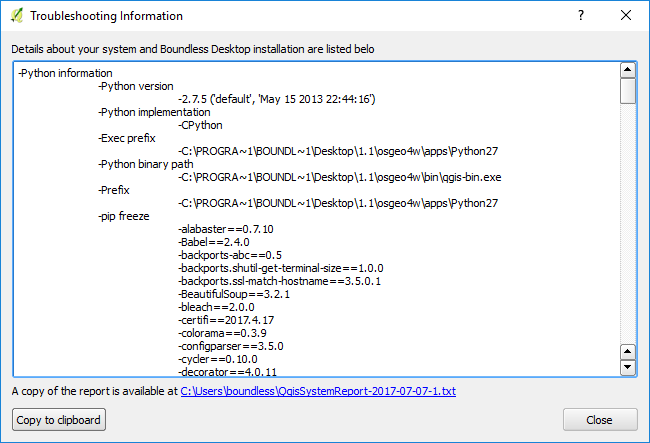
If the issue you are facing is not letting QGIS launch correctly, then you may need to run the Reporting tool from the command line.
From Boundless Desktop folder, open the Command Shell.
In the command line type the following command and press ENTER.
createreport
The tool will save a report and inform you where it was saved.
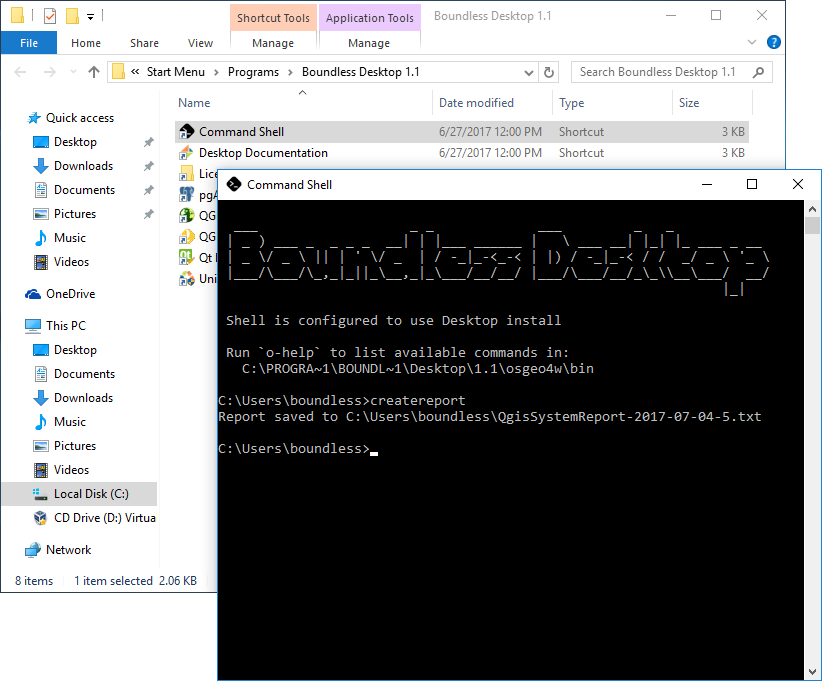
Note
We advice you to review the report before sending it to someone else, as the report may contain confidential information that you are not willing to share.