Boundless QGIS Plugin Repository¶
QGIS’s functionality can be remarkably extended by the use of plugins.
This is the QGIS plugin repository for Boundless plugins that are not in the official QGIS repository.
Using the repository in QGIS¶
If you are using Boundless Desktop, this repository should be already available in its QGIS along with the Boundless Connect plugin. Otherwise, if you are using QGIS from one of the community’s installers, you can setup this repository in the Plugin manager by going to and, in the Settings tab, add a new repository with the following URL:
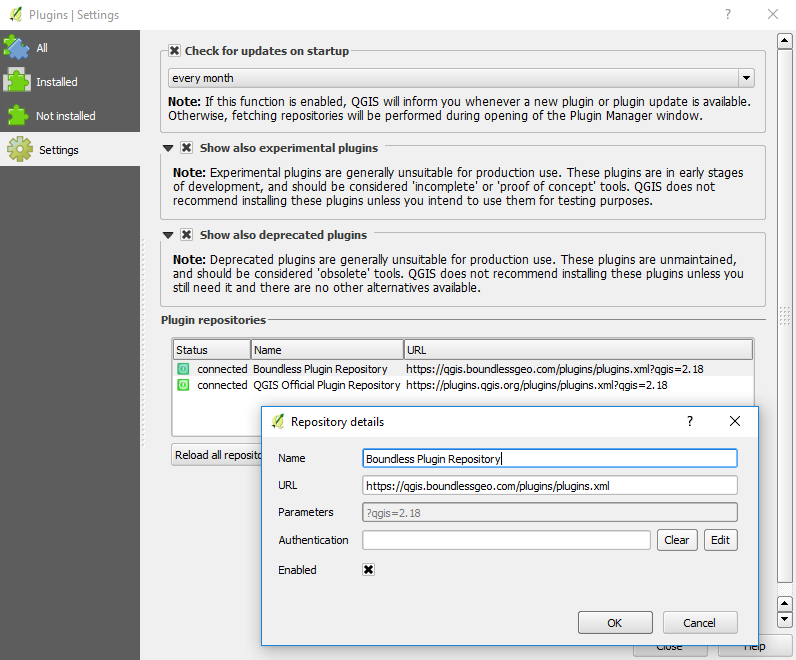
Adding Boundless QGIS plugin repository
Note
You may wish to check Show also experimental plugins as well as Show also deprecated plugins options. The latter is required to install the updated, though deprecated, version of the OpenGeo Explorer plugin.
Warning
On Windows operating systems, while trying to connect to the repository, it’s possible that you get a Unable To Get Local Issuer Certificate error message, and you won’t be able to access the repository. To solve the issue, try using your browser (Chrome, Edge or Internet Explorer) to open the repository’s URL. This operation should add the needed certificate to your Windows system.
Browsing the repository¶
Beta Repository¶
If you have signed up for access to the Beta Plugin Repository, you must set it up to be able to download and install the latest beta versions of our plugins.
To set the BETA repository, follow the instructions above giving the repository another name (e.g.
Boundless Plugin Beta Repository) and using the following URL:
Looking for something else?¶
- Boundless plugins in the official QGIS plugin repository
- Boundless Plugins documentation
- Older OpenGeo Explorer documentation
Warning
OpenGeo Explorer is deprecated and users are recommended to migrate to the new GeoServer Explorer plugin.